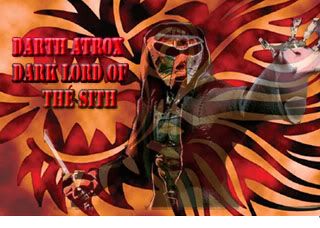Topic: Favorite Screenshots
We have a section on the site called "Favorite Screenshots," which is great if you don't have any artistic talent like me ![]() .
.
Link: http://www.old-republic.com/component/opti...zoom/Itemid,73/
I know it may be a little difficult taking a screen shot, so here is how you can take one:
When you want to take a screenshot, click the "Print Screen" key on your keyboard, then click the "TAB" key to minimize the game screen, open microsoft's Paint program found in your accessories menu, click paste, and then save-as a .jpg file and your done.